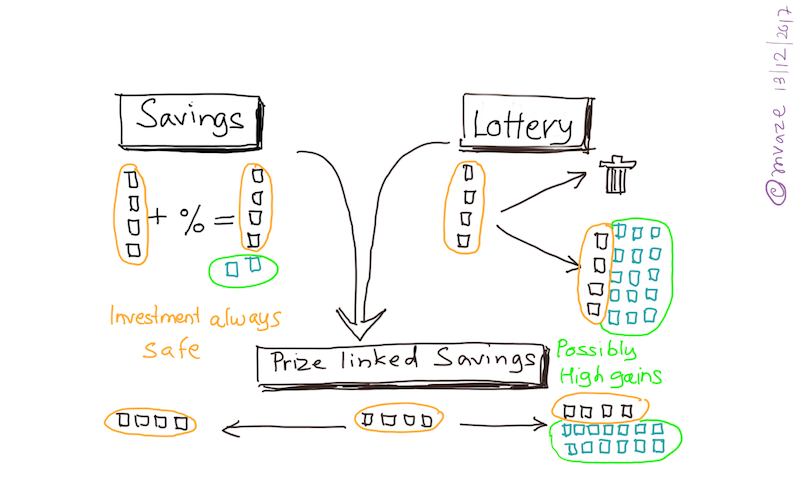I just started learning solidity development, and when I started writing my own Smart Contract - I came across this error.
1 2 Error encountered, bailing. Network state unknown. Review successful transactions manually. Error: The contract code couldn't be stored, please check your gas amount. truffle compile worked OK, but truffle migrate gave this error.
Usually, it is said that is there is a loop (infinite loop, due to logic error) one usually “runs out of gas”
What are Uncles in Ethereum ?
Recently I started learning blockchain and related technologies.
There is SO MUCH to learn.
I started with blockchain basics (and it inevitably uses bitcoin as an example)
If you are new to blockchain (not ZERO knowledge) I recommend you checkout the blockchain demo
It is one thing to say you can not modify “old” blocks, but visualizing it really makes the difference. (It is important to understand it for the topic under discussion)
Prize Linked Savings Account
What is mix.lock file
In past, I have seen several processes create .lock files, to usually write pid of the process.
e.g. Emacs desktop package creates .emacs.desktop.lock file to save the PID of the emacs instance that created this file. Eventually, it will use this to ensure that no other instance overwrites it, and also gives a warning as such.
There have been other instances we well.
So when I started working on elixir, I always ignored mix.
Change the default Screen shot location for macOS
By default, macOS saves all screenshots to the ~/Desktop.
If you'd like screen shots to be saved somewhere else, you have to configure it manually from the terminal.
For instance, if you'd like your screenshots to be saved in the ~/screenshots directory, then enter the following commands:
1 2 3 $ mkdir ~/screenshots $ defaults write com.apple.screencapture location ~/screenshots $ killall SystemUIServer source