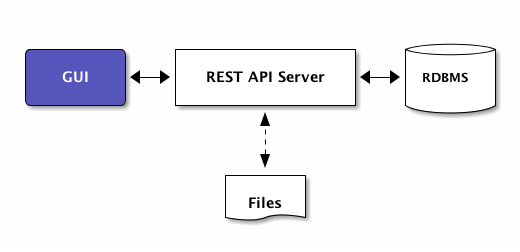Recently, I had to create a technical document for a project, and I started with org-mode since that was easiest.
Basic markup is easy in org, and was enough for me to get started.
In order to share with external parties, I exported to HTML. In past I had tried
docx but that did not work well, I wanted to export to PDF, but it requires
pdflatex which seemed a lot of hassle. I might do that later, but for now HTML
was acceptable.
While I started playing with headers, especially related to export, I came
across ditaa. It allows “text mode” diagrams into nice “gui mode” diagrams
(for the lack of better word**
Demo pages looked awesome, but as with all things, it did not work for the first time.
evaluation of this code block is disabled
Removing org-plus-contrib and reinstalling helps resolve this issue.
I also had to specifically enable ditaa for org-babel (I'm not sure, whether this is mandatory)
|
|
Could not find ditaa.jar at ~/.emacs.d/elpa/contrib/scripts
Once the original error went away, I ran into the above error. It is said that it is shipped with org-mode, but I guess not (Or at least not with spacemacs which I am using)
I downloaded latest ditaa (which comes in the form of a zip file) from here
Then manually copied ditaa.jar to ~/.emacs.d/elpa/contrib/scripts (The last
two components did not exist, but I manually created them)
There is also another option. Add the following to your emacs config
|
|
If and when I will need ditaa as a standalone program, I might switch to the
second option. Till then only emacs/org needs this, so I am OK copying it under
.emacs.d
Now, when I export to HTML, ditta block is evaluated ( I am asked for a confirmation) and beautiful PNG file is shown in the HTML.
Nice.
Demo
Edit: As asked in the comments, here is a “show case” of what ditaa can do
The following block of code in the .org file produces the output shown below.
|
|
In the sample above, I've tried to show case
- Normal rectangle
- Rectangle with rounded corners
- Colored box
- Dotted connector
- Storage
- Document
You can find more “samples” here
Resources
- Read about ditaa here
- Draw Class diagrams and/or sequence diagrams using PlantUML